To find out how often you are cited or to make an analysis regarding citations, visit Web of Science.
Option 1: search by name
- Click Author Search
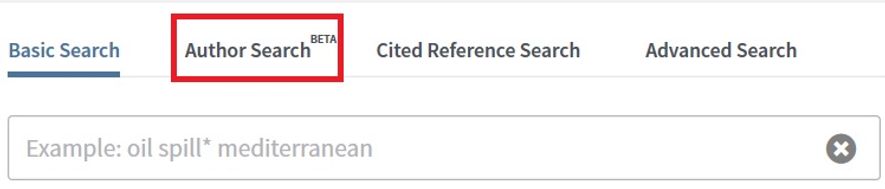
Name Search is the default setting.
Typ in the box Last name your last name and select correct spelling.
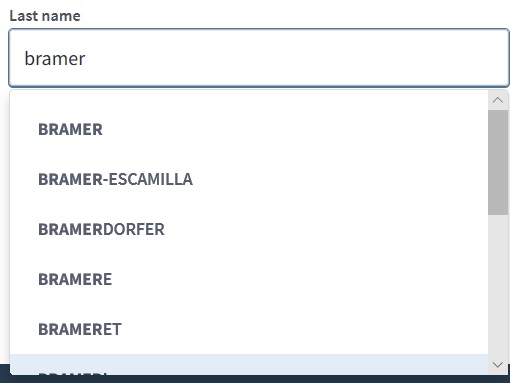
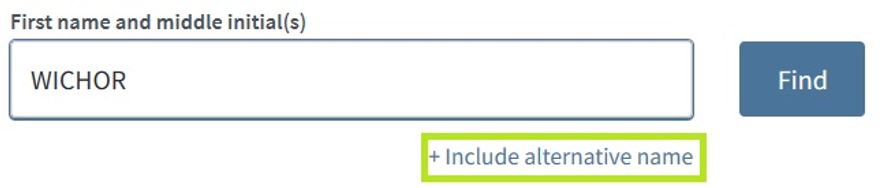
- Typ in the box First name and middle initials your initial(s) or your first name (depends on what name you have published under).
- You can optionally add another name variant at Include alternative name (maiden name, or if your name contains prepositions, such as van der, you can also search here).
- Press Find
Web-of-Science shows a number of results.
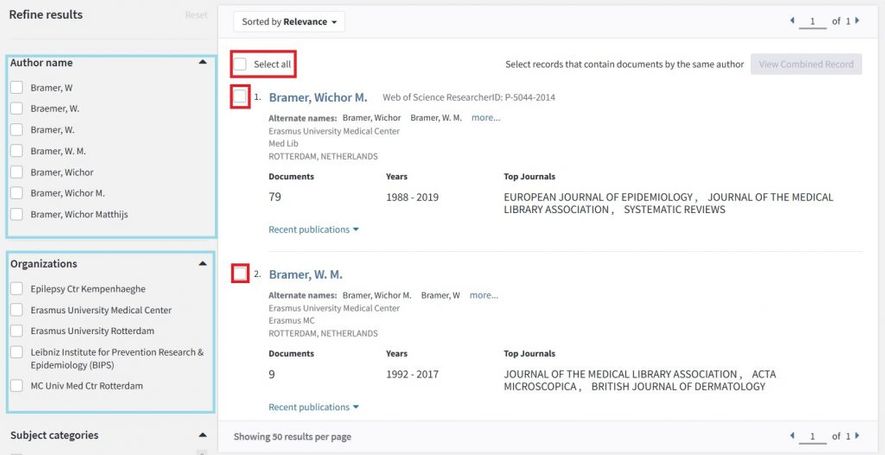
This option is not always very accurate. There may be other names in the record.
- Click on either the name (if the rest of the options are not correct) OR:
- Select the correct records and click View combined record.
- If other names are included, you can filter them out on the left side using Refine.
Download the citations and the number of articles published
- Click on View as a set of results to export, analyze, and link to full text.
- Click on Create citation report.
- You can download this as an Excel or as a text file.
Download citation data in a table
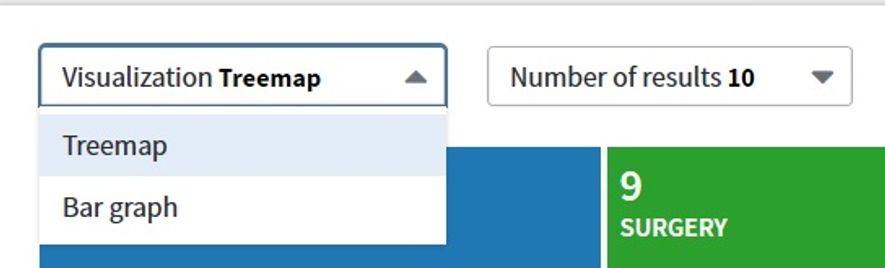
- Click on Analyze results
- Choose at the dropdown menu for Bar graph
- Click on Download. The graph will be downloaded as a jpg-file.
Option 2: search by ORCID id
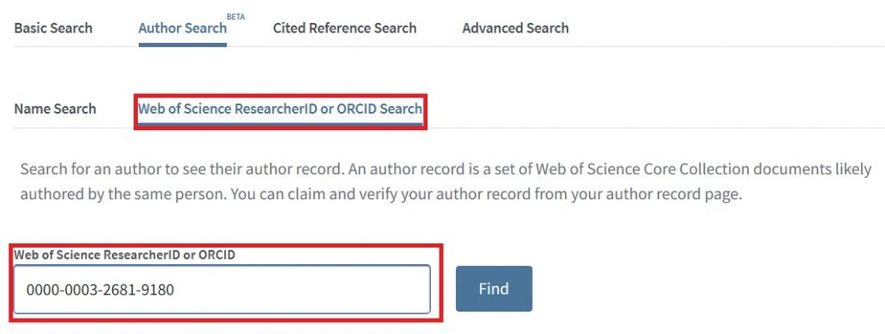
You can also search by ORCID id.
- Type or copy and paste the ORCID id into the screen.
The other steps are described above.
